4 tips to get more bookings
We assume that you have successfully completed your registration and are thinking about how to allow your customers to order using the booking form that our system has just created for you.
We will show you some tips on how to get the reservation form to the attention of your customers.
Our reservation system allows you several ways to show your reservation form to your customers. They are: direct link to the form, QR code, or iframe. We will describe them all one by one.
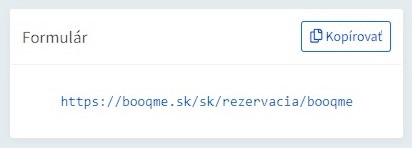
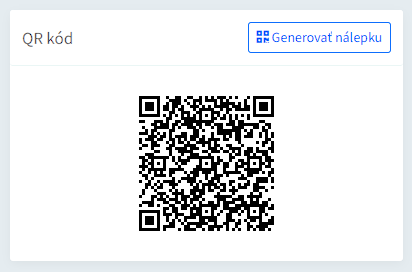

Each establishment has its own unique link to the reservation form. You can find yours after logging in in the Reservation form.
section1. Social networks
The easiest way is to use your social networks. If you have Facebook, Instagram or any other network, you can easily share the link to your booking form as a post or add it directly to the description so that your customers can easily see it.
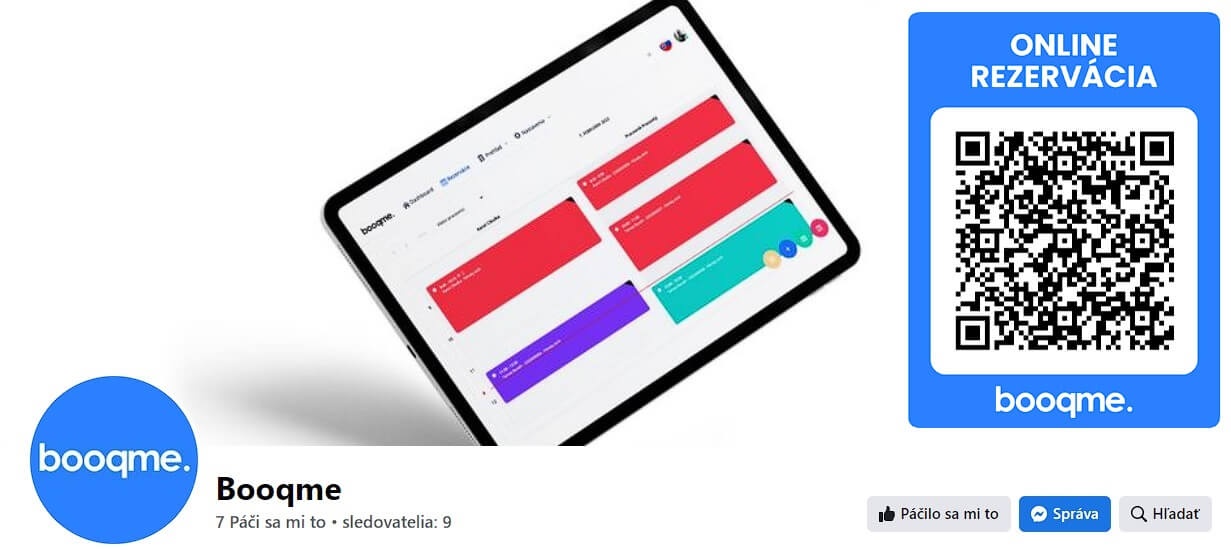
A QR code can also be used. If you have a skilled graphic designer at hand or you are no stranger to working with images, you can, for example, incorporate this QR code into the cover photo on your Facebook page with the inscription "online booking". As a result, every visitor will immediately know where they can book an appointment.
2. Sticker with QR code
If you own a business such as a hair salon, dental clinic, massage parlor, or other, this method will also be very simple. After successful registration, we will mail you a sticker with a QR code as a gift, which you can stick, for example, on the front door or another visible place.
If one sticker is not enough for you, our reservation system can generate as many as you want. Alternatively, you can copy the QR code itself and have a graphic designer work it into any design.
3. Adding a link to your own website
This method is slightly advanced because it requires your own website and basic knowledge of managing it. If someone is managing your website, show them the following lines and they will be able to handle it easily.
Our reservation system will generate a link to a reservation form that looks like this:
https://booqme.sk/sk/rezervacia/booqme
It can also be used in this form, but it is more tempting to hide it under a button that, when clicked, redirects you to the reservation form. For example like this:
4. Inserting the form on your own website
You can also have the reservation form directly on your website as part of it. You can also see it on our website in the sample section.
Our reservation system will generate a so-called iframe for you. It looks like this:
It is a source code that you just need to paste on the website and the booking form will start to appear automatically. If you don't quite know what it's about, tell your uncle. He will already know :)
If you don't have a website or website and would like to. Visit us at DigitalFox.sk and make an appointment with us. We will be happy to help you.
BONUS - Google My Business
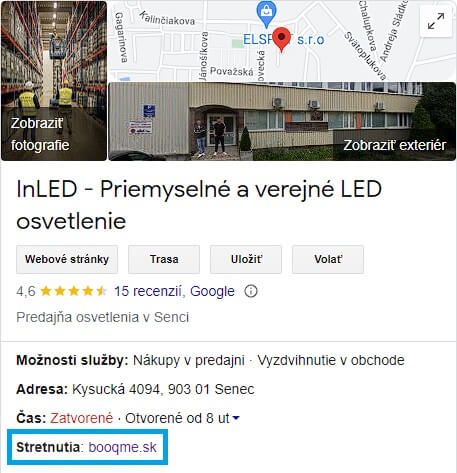
As a bonus tip, we will show you how to use a company profile on Google. We assume you already have this profile, and if you don't, definitely consider creating one.
In the image you can see how your business will appear in Google search results. And that is the ideal place to place a link to your booking form.
Unfortunately, we cannot fit a detailed guide here, so we attach a link where you can learn more https://www.google.com/intl/sk_sk/business/
Michal Sejč 13.01.2023











